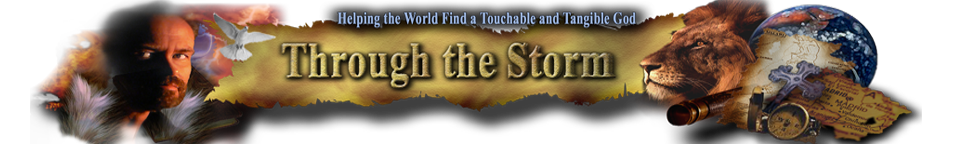- When you order a product to download you will quickly receive an email containing a “hyperlink” for each session within the product. Right click on the first ”hyperlink”.
- A menu will appear. Depending on your browser and browser version, the options will vary.
- The option to select will say something like one of the following:
- Save Target As
- Save Link As
- Save Link Target As
- Download Linked File As
Below are some examples of what you might see:



- Select a save location and click OK.
- A pop up message will tell you when the download is complete.
Our downloaded files are delivered in a Zip format. These files must be “unzipped” before they can be used.
On Windows XP and Vista, unzip support is built-in:
- First, double-click on the .zip file to open it up.
- In the window that opens, click Extract all files.
- The Extraction Wizard will open. Click Next to continue.
- From the Select a Destination dialog, select the location where you want the folder to be placed (by default this will be in a subfolder of the folder the .zip file is in). Then click Next to extract the files.
- Make sure Show extracted files is checked, and then click Finish. The unzipped files will appear in a new window.
ONLY If the above does not work: Most newer computers already have this unzip utility included. However, if you have an older computer, 5+ years, you may need software to unzip your data – one version is the longtime utility WinZip. Download one of them and install it first in your computer. Now you right click on any folder. You will see an option of Unzip File in context menu. Click on it.
Why Files are Zipped?
Have you ever had a file on your computer that was so ridiculously large it was all but impossible for you to send it to a friend as an email attachment? Or, even better, have you ever wanted to email someone a BUNCH of different files at the same time but didn’t want to go through the tedious process of having to attach the files to the email one at a time? That’s where the ZIP file format comes in. It allows you to send and receive a collection of large files in a smaller, compressed, package.